3. Node ID / BLS keys Secrets Creation
UPDATE: The Ash Console open beta has ended. Looking to launch your Avalanche L1? See our latest Ash Managed L1s offer announcement!
The Ash Console decorelates the node ID from Avalanche nodes, so that you can have a better control over your validator nodes' lifecycle.
Node IDs are stored as secrets in the Console.
In this part of the guide, we will create 5 node ID secrets for the 5 nodes of our Avalanche devnet.
The Node ID secrets need to match the hardcoded Node IDs in the genesis_local.json file of the AvalancheGo codebase.
- Using the Ash Console
- Using the Ash CLI
Fetch the node IDs certificates and BLS keys
Before creating the Node ID secrets corresponding to the hardcoded Node IDs of the Avalanche devnet, we need to fetch the certificates and BLS keys of these nodes. They can be found in the ansible-avalanche-getting-started repository.
Here is a bash loop to quickly fetch the certificates and BLS keys of the 5 nodes:
for i in {01..05}; do
base_url="https://raw.githubusercontent.com/AshAvalanche/ansible-avalanche-getting-started/refs/heads/main/files/staking"
curl -sSL "${base_url}/validator${i}.bls.key" -o "validator${i}.bls.key"
curl -sSL "${base_url}/validator${i}.crt" -o "validator${i}.crt"
curl -sSL "${base_url}/validator${i}.key" -o "validator${i}.key"
done
Create the node ID secrets
From the Ash Console project overview page, navigate to the Secrets tab:
- Click on the
Create Secretbutton. - Select the
Node IDsecret type. - Set the name
local-node-id-01for the secret. - Paste the Node ID corresponding to the certificate and key files, e.g.,
NodeID-7Xhw2mDxuDS44j42TCB6U5579esbSt3Lgfor the first node. - Upload the certificate, key and BLS key files of the approriate node in the corresponding fields.
- Click on the
Createbutton to add secret to the project.
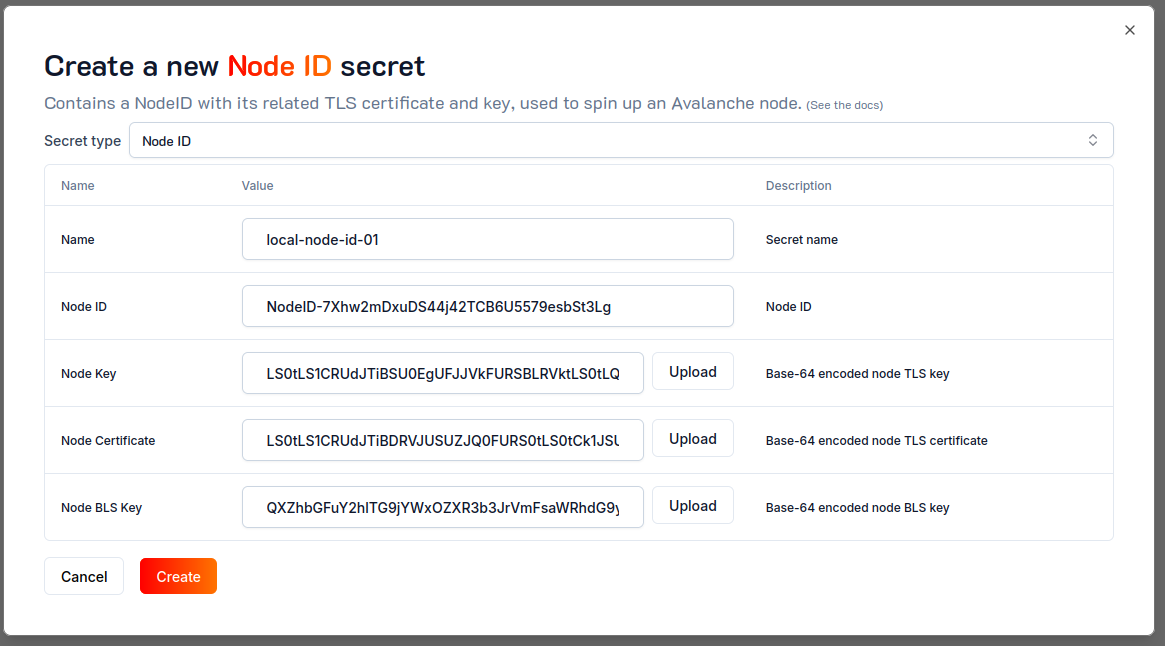
Repeat the process above for the 4 other Node ID secrets.
Fetch the node IDs blueprint
Learn more about blueprints in the Console Blueprints reference.
We will use the local-node-ids.yml blueprint to create the node ID secrets for the 5 nodes of our Avalanche devnet.
If not already done, create a folder for this guide and navigate to it:
mkdir -p ash-console-guides/devnet-network
cd ash-console-guides/devnet-networkFetch the blueprint from the
ash-rsrepository:curl -sSL https://raw.githubusercontent.com/AshAvalanche/ash-rs/main/crates/ash_cli/examples/console/blueprint/local-node-ids.yml -o local-node-ids.ymlTake a look at the blueprint. You will see that it defines 5 secrets of type
nodeIdwith their TLS keys and certificates:Commandcat local-node-ids.ymlOutputsecrets:
- name: local-node-id-01
secretType: nodeId
nodeId: NodeID-7Xhw2mDxuDS44j42TCB6U5579esbSt3Lg
nodeCert: LS0tLS...
nodeKey: LS0tLS...
nodeBlsKey: U2fcxy...
# ...
Create the node ID secrets
Apply the blueprint with the console blueprint apply command to create the node ID secrets:
ash console blueprint apply ./local-node-ids.yml
Blueprint summary
Secrets
5 to create: local-node-id-01, local-node-id-02, local-node-id-03, local-node-id-04, local-node-id-05
0 to update:
Projects
0 to create:
0 to update:
? Are you sure you want to apply this blueprint? (y/N)
[This action is irreversible!]
After the blueprint is done applying, we can then confirm that the secrets have been created with the console secret list command:
ash console secret list
+------------------+-------------+----------------+------------------+---------+
| Secret name | Secret ID | Type | Created at | Used by |
+==================+=============+================+==================+=========+
| local-node-id-01 | 7738...a900 | NodeId | 2023-12-21T15:53 | 0 |
+------------------+-------------+----------------+------------------+---------+
| local-node-id-02 | d577...a0bd | NodeId | 2023-12-21T15:54 | 0 |
+------------------+-------------+----------------+------------------+---------+
| local-node-id-03 | 6cf7...db9d | NodeId | 2023-12-21T15:54 | 0 |
+------------------+-------------+----------------+------------------+---------+
| local-node-id-04 | 7221...fa0c | NodeId | 2023-12-21T15:54 | 0 |
+------------------+-------------+----------------+------------------+---------+
| local-node-id-05 | 36a1...59b8 | NodeId | 2023-12-21T15:54 | 0 |
+------------------+-------------+----------------+------------------+---------+
| my-aws-creds | 2a29...fde2 | AwsCredentials | 2023-12-21T15:55 | 0 |
+------------------+-------------+----------------+------------------+---------+
See the reference for more information about secrets lifecycle management.