1. Project Creation
caution
UPDATE: The Ash Console open beta has ended. Looking to launch your Avalanche L1? See our latest Ash Managed L1s offer announcement!
The Avalanche node resources will be deployed into a cloud region of a project.
Create a project
- Using the Ash Console
- Using the Ash CLI
From the Ash Console homepage, click the Create a project button:
- Pick a name for your project, e.g.,
devnet-guide. - Select the
Localnetwork. - Configure the project to change default parameters like the screenshot below of the AvalancheGo versions and installed VMs.
- Click on
Continueto create the project.
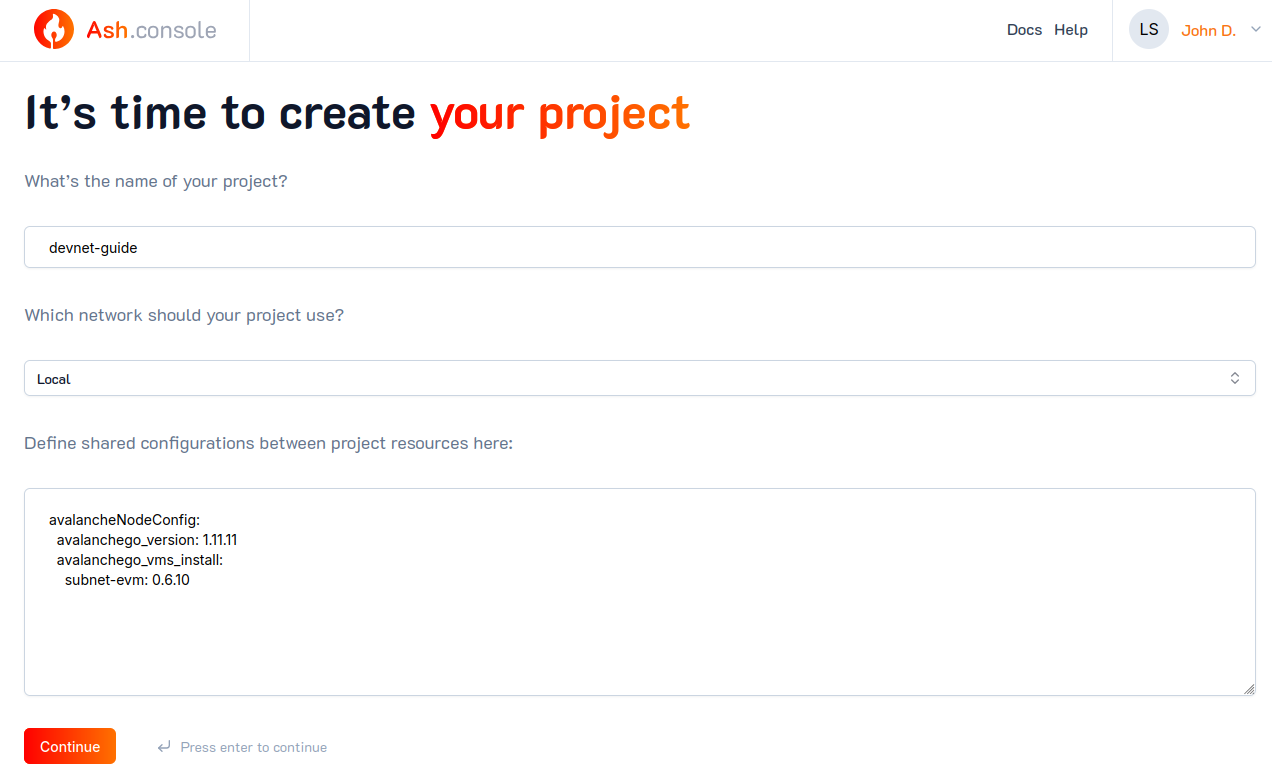
Create a project on the local network for this guide with the console project create command:
Command
ash console project create '{name: devnet-guide, network: local}'
Output
Project created successfully!
+--------------+-------------+---------+---------------+-----------+------------------+
| Project name | Project ID | Network | Cloud regions | Resources | Created at |
+==============+=============+=========+===============+===========+==================+
| devnet-guide | 9a98...ed67 | Local | | | 2024-04-05T09:09 |
+--------------+-------------+---------+---------------+-----------+------------------+
Switched to project 'devnet-guide' (9a98cc14-6022-44a9-8ca1-6d8db557ed67)!
note
See the reference for more information about projects lifecycle management.