2. Cloud Credentials and Regions setup
UPDATE: The Ash Console open beta has ended. Looking to launch your Avalanche L1? See our latest Ash Managed L1s offer announcement!
Create a cloud credentials secret
To deploy the Avalanche node resource into your cloud account/subscription/project, you need to provide the Console with appropriate credentials.
Follow the instructions provided in the Cloud Credentials reference to create a cloud credentials secret in the Console. You can pick the cloud provider of your choice among: AWS, Azure, and Google Cloud (more coming soon).
Save the secret ID for later use. You can always get it with the
console secret listcommand:ash console secret list
Add a cloud region to the project
- Using the Ash Console
- Using the Ash CLI
From the Ash Console project overview page, navigate to the Cloud Regions tab:
- Click on the
Add Cloud Regionbutton. - Select the cloud provider and region you want to use (see list of supported regions).
- Select the cloud credentials secret you created the previous step.
- Click on the
Createbutton to add the cloud region to the project.
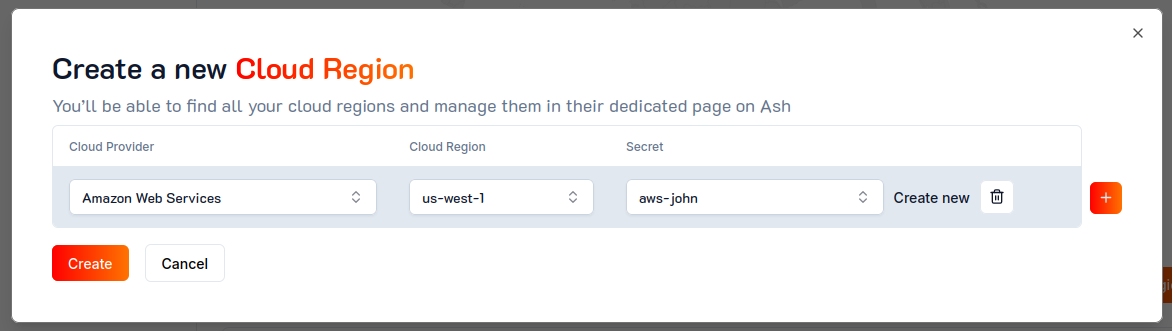
Add a cloud region of your choice to the project with the console region add (see list of supported regions)
You need the name of the cloud credentials secret created above.
ash console region add '{
cloudProvider: azure,
region: francecentral,
cloudCredentialsSecretId: my-az-creds
}'
Cloud region successfully added to project 'fuji-node-guide'!
+---------------------+-------------+-----------------------+------------------+-----------+
| Cloud region | Region ID | Cloud creds secret ID | Created at | Status |
+=====================+=============+=======================+==================+===========+
| azure/francecentral | 3975...8ab1 | f4f4...c596 | 2023-12-21T11:18 | Available |
+---------------------+-------------+-----------------------+------------------+-----------+
See the reference for more information about cloud regions lifecycle management.