4. Avalanche Node Creation
UPDATE: The Ash Console open beta has ended. Looking to launch your Avalanche L1? See our latest Ash Managed L1s offer announcement!
Running this step will occur costs on your cloud provider account.
We can finally deploy our Avalanche node resource!
- Using the Ash Console
- Using the Ash CLI
From the Ash Console project overview page, navigate to the Ressources tab:
- Click on the
Create Node(s)button. - Pick a name for your node, e.g.,
avalanche-node-01. - Select the cloud region you added in the previous step.
- Choose a VM size between
small,medium, andlarge(see Resource sizes for details on available sizes).
For a testnet node, we recommend themediumsize. - Select the
Node IDsecret you created in the previous step. - (Optional) Configure the node with custom configurations if needed. See the ash.avalanche.node reference doc for a list of all supported configuration keys.
- Click on the
Createbutton.
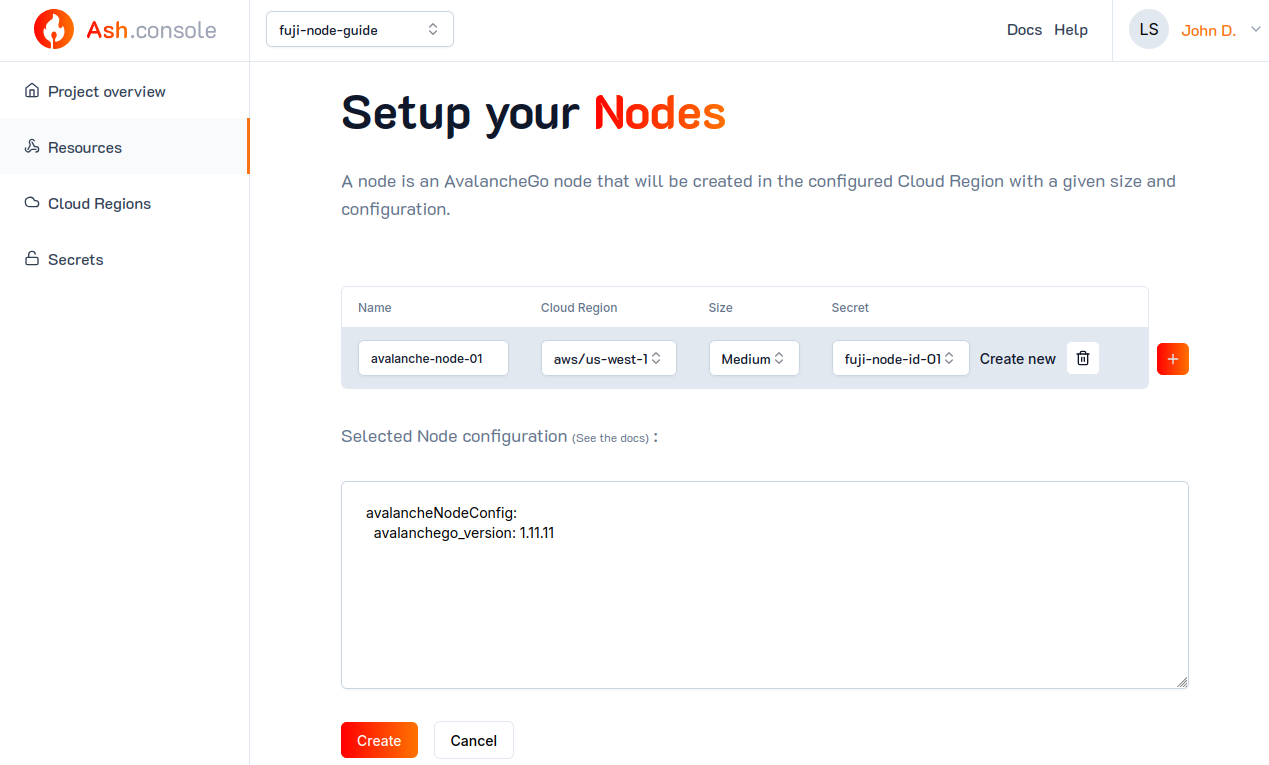
It will take some time before the node is Bootstrapped and Healthy. You can get its updated status by clicking on the node name in the list of resources:
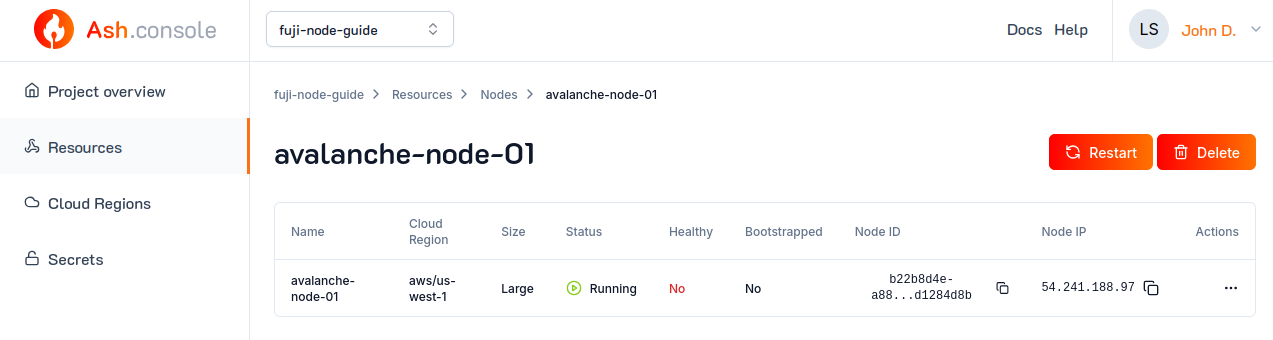
You can also SSH to the remote machine to check the node's synchronization progress see SSH to a resource for details. You can then check the status of the synchronization of the node by printing the P/C-Chain logs:
ubuntu@machine-0:~$ ash avax node is-bootstrapped P
Chain 'P' on node '127.0.0.1:9650': Not yet bootstrapped ✗
ubuntu@machine-0:~$ sudo tail /var/log/avalanche/avalanchego/P.log # C.log for the C-Chain
[09-25|14:01:23.956] INFO <P Chain> bootstrap/storage.go:245 executing blocks {"numExecuted": 44389, "numToExecute": 162562, "eta": "4m2s"}
[09-25|14:01:28.985] INFO <P Chain> bootstrap/storage.go:245 executing blocks {"numExecuted": 44419, "numToExecute": 162562, "eta": "4m16s"}
[09-25|14:01:34.041] INFO <P Chain> bootstrap/storage.go:245 executing blocks {"numExecuted": 44455, "numToExecute": 162562, "eta": "4m29s"}
[09-25|14:01:39.117] INFO <P Chain> bootstrap/storage.go:245 executing blocks {"numExecuted": 44490, "numToExecute": 162562, "eta": "4m42s"}
[09-25|14:01:44.117] INFO <P Chain> bootstrap/storage.go:245 executing blocks {"numExecuted": 45770, "numToExecute": 162562, "eta": "4m44s"}
[09-25|14:01:49.117] INFO <P Chain> bootstrap/storage.go:245 executing blocks {"numExecuted": 55056, "numToExecute": 162562, "eta": "3m47s"}
[09-25|14:01:54.117] INFO <P Chain> bootstrap/storage.go:245 executing blocks {"numExecuted": 63149, "numToExecute": 162562, "eta": "3m11s"}
[09-25|14:01:59.117] INFO <P Chain> bootstrap/storage.go:245 executing blocks {"numExecuted": 71478, "numToExecute": 162562, "eta": "2m41s"}
[09-25|14:02:04.117] INFO <P Chain> bootstrap/storage.go:245 executing blocks {"numExecuted": 79412, "numToExecute": 162562, "eta": "2m17s"}
[09-25|14:02:09.152] INFO <P Chain> bootstrap/storage.go:245 executing blocks {"numExecuted": 84092, "numToExecute": 162562, "eta": "2m7s"}
Once the node is Running, can already query the node info endpoint with the avalanche node info command:
ash avalanche node info -n 54.241.188.97
Your node IP address will be different.
Node '54.241.188.97:9650':
ID: NodeID-2rVh5jWQ5xtxRDWNuP91XvciQNPBWWy8n
Signer (BLS):
Public key: 0xacea07e9cf535b308fcc3794021d85178a403f2d061d24f3ed87a2f702a49df098ee5e926c15798853711c1eed58d7f6
PoP: 0x95e7bded3b1c4e790eca8e448e16355add615612c1474fbecf73e3ad4a53541644d870ba50f602aed939f49634621b8e14b427a085de5a220fa9c8001ed9b0a5bb147287f365d0a7cbd704cda6836bcabc0f855623449982fb4af2587fd38ab1
Network: fuji
Public IP: 54.241.188.97
Staking port: 9651
Versions:
AvalancheGo: avalanchego/1.11.11
Database: v1.4.5
RPC Protocol: 37
Git commit: d3c09eb19d6e8c85a4757f17cd5da7e713c2baba
VMs:
AvalancheVM: v1.11.11
Coreth: v0.13.7
PlatformVM: v1.11.11
Subnet VMs: []
Uptime:
Rewarding stake: 0%
Weighted average: 0%
The Ash Console subcommands support both JSON and YAML.
Gather the node ID secret ID and cloud region ID from the previous steps.
Create the
avalancheNoderesource with theconsole resource createcommand:Commandash console resource create '{
name: avalanche-node-01,
resourceType: avalancheNode,
cloudRegionId: azure/francecentral,
nodeIdSecretId: fuji-node-id-01,
size: medium,
nodeConfig: {
avalancheNodeConfig: {
avalanchego_version: 1.10.17
}
}
}'OutputResource successfully created in project 'fuji-node-guide'!
+-------------------+-------------+---------------+-----------------+--------+------------------+---------+--------------------------+
| Resource name | Resource ID | Type | Cloud region ID | Size | Created at | Status | Resource specific |
+===================+=============+===============+=================+========+==================+=========+==========================+
| avalanche-node-01 | 1dda...b457 | AvalancheNode | 3975...8ab1 | Medium | 2023-12-21T11:21 | Pending | IP address | None |
| | | | | | | | Running | false |
| | | | | | | | Bootstrapped | [false] |
| | | | | | | | Healthy | [false] |
| | | | | | | | Restart req. | false |
+-------------------+-------------+---------------+-----------------+--------+------------------+---------+--------------------------+Note: By default, state sync is enabled on the C-Chain.
Note: See Resource sizes for available resource sizes.
It will take some time before the node is
BootstrappedandHealthy. You can get its updated status with theconsole resource infocommand:Commandash console resource info avalanche-node-01OutputResource 'avalanche-node-01' of project 'fuji-node-guide':
+-------------------+-------------+---------------+-----------------+--------+------------------+-------------+--------------------------------+
| Resource name | Resource ID | Type | Cloud region ID | Size | Created at | Status | Resource specific |
+===================+=============+===============+=================+========+==================+=============+================================+
| avalanche-node-01 | 1dda...b457 | AvalancheNode | 3975...8ab1 | Medium | 2023-12-21T11:21 | Configuring | IP address | 20.199.59.152 |
| | | | | | | | Running | false |
| | | | | | | | Bootstrapped | [false] |
| | | | | | | | Healthy | [false] |
| | | | | | | | Restart req. | false |
+-------------------+-------------+---------------+-----------------+--------+------------------+-------------+--------------------------------+Once the node is
Running, can already query the nodeinfoendpoint with theavalanche node infocommand:Commandash avalanche node info -n 20.199.59.152noteYour node IP address will be different.
OutputNode '20.199.59.152:9650':
ID: NodeID-6BbSeHZcmHzN2MAXvQu83FHostsxVGvHC
Network: fuji
Public IP: 20.199.59.152
Staking port: 9651
Versions:
AvalancheGo: avalanche/1.10.17
Database: v1.4.5
RPC Protocol: 28
Git commit: 145dfb0dc179d688f45ad44067ef6f9821148b36
VMs:
AvalancheVM: v1.10.17
Coreth: v0.12.5
PlatformVM: v1.10.17
Subnet VMs: []
Uptime:
Rewarding stake: 0%
Weighted average: 0%
See the reference for more information about resources lifecycle management.