5. Teardown
UPDATE: The Ash Console open beta has ended. Looking to launch your Avalanche L1? See our latest Ash Managed L1s offer announcement!
This section will guide you through the steps to delete the entities created in the previous sections.
- Using the Ash Console
- Using the Ash CLI
Delete the resource
From the Resources tab of the project, click on the ... and then Delete button of the Avalanche node resource:
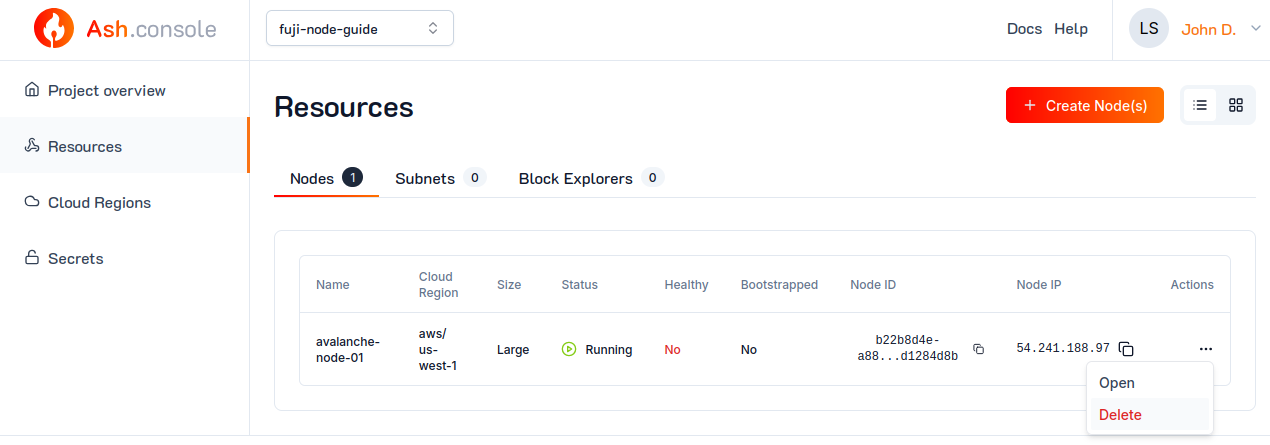
Delete the cloud region
From the Cloud Regions tab of the project, click on the ... and then Delete button of the cloud region:
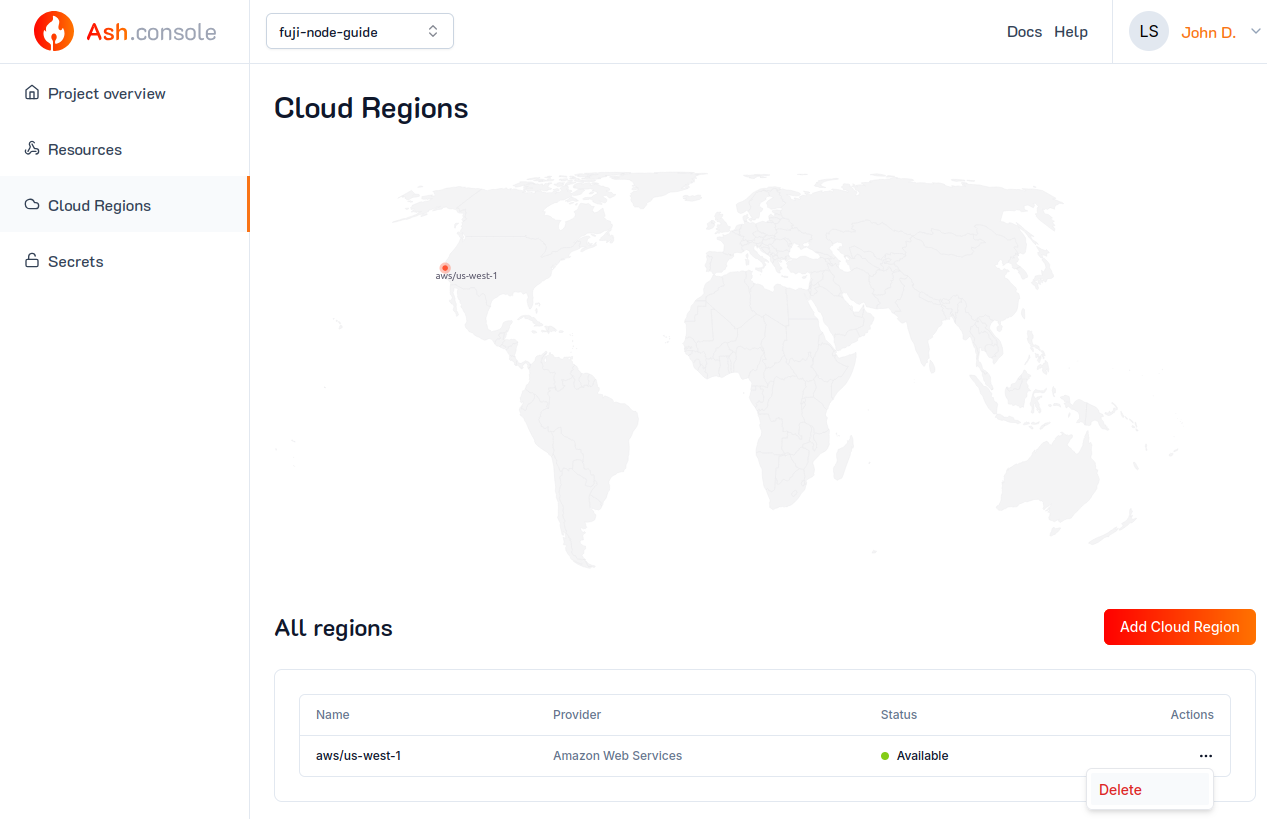
Deleting the cloud region will also delete all the resources associated with it.
Delete the nodeId secret
From the Secrets tab of the project, click on the ... and then Delete button of the Node ID secret:
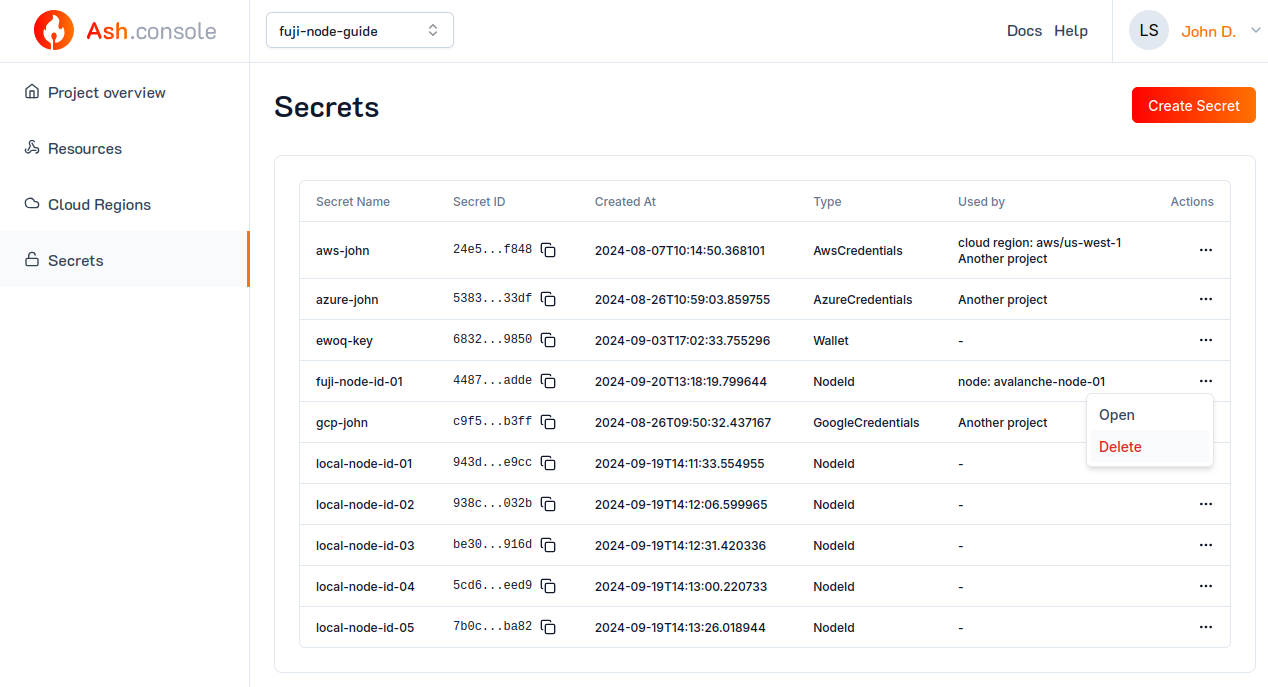
Delete the project
From the Project overview tab, click on Project Settings and then Delete button:
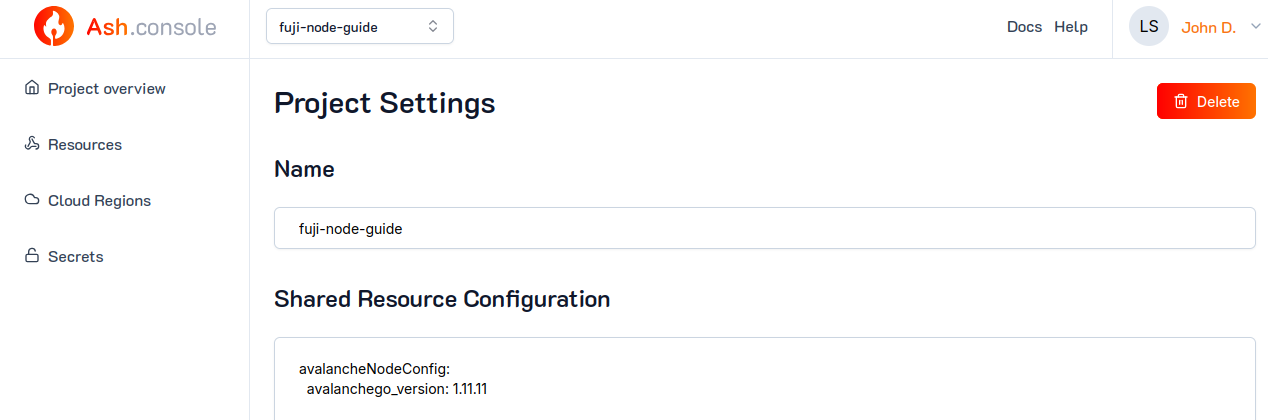
Delete the resource
ash console resource delete -y avalanche-node-01
Wait for the resource to be deleted (removed from the list):
ash console resource list
Resources of project 'fuji-node-guide':
+---------------+-------------+------+-----------------+------+------------+--------+-------------------+
| Resource name | Resource ID | Type | Cloud region ID | Size | Created at | Status | Resource specific |
+===============+=============+======+=================+======+============+========+===================+
+---------------+-------------+------+-----------------+------+------------+--------+-------------------+
Delete the cloud region
ash console region remove -y azure/francecentral
Wait for the cloud region to be removed (removed from the list):
ash console region list
Cloud regions of project 'fuji-node-guide':
+--------------+-----------+-----------------------+------------+--------+
| Cloud region | Region ID | Cloud creds secret ID | Created at | Status |
+==============+===========+=======================+============+========+
+--------------+-----------+-----------------------+------------+--------+
Deleting the cloud region will also delete all the resources associated with it.
Delete the nodeId secret
ash console secret delete -y fuji-node-id-01
Delete the project
ash console project delete -y fuji-node-guide