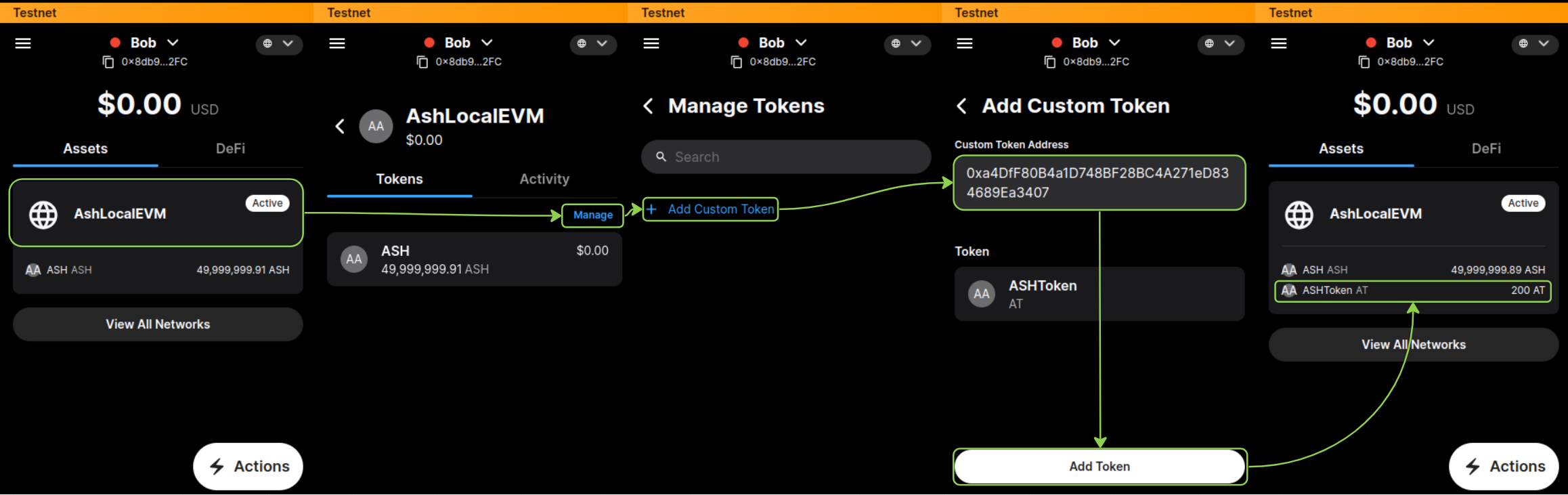Smart Contract Deployment
In this section, we will deploy a smart contract to launch the ASHToken ERC20 token on an EVM Subnet deployed using the ash.avalanche Ansible collection.
For this tutorial, we will use the local inventory provided by the Ansible Avalanche Getting Started repository. See Create a Local Test Network for details.
We should also have created a Subnet and a blockchain, see Subnet Creation for details.
Requirements
- Foundry installed. (See Install foundry.)
Configure the environement
To compile the contract, we need to clone two dependencies into the ash_token/lib folder.
cd ash_token
git clone https://github.com/foundry-rs/forge-std lib/forge-std
git clone https://github.com/OpenZeppelin/openzeppelin-contracts.git lib/openzeppelin-contracts
Deploy the contract
In order to deploy the ASH token we need to sign the transaction and to configure the RPC URL. To do so, we will use the private key of the pre-funded account (see configure-the-subnet-transactions-wallet).
This key is CB58-encoded which is not handled by forge commands. See show-information-about-the-wallet to retrieve the Hex-encoded version.
We also need the RPC URL (see connect-to-the-subnet-and-start-issuing-transactions) for each command.
export RPC_URL=http://${VALIDATOR01_IP}:9650/ext/bc/${BLOCKCHAIN_ID}/rpc
export EWOQ_PRIVATE_KEY=0x56289e99c94b6912bfc12adc093c9b51124f0dc54ac7a766b2bc5ccf558d8027
Now, we can deploy our ERC20 with an initial supply of 200 tokens:
forge create --rpc-url $RPC_URL --private-key $EWOQ_PRIVATE_KEY src/ASHToken.sol:ASHToken --constructor-args 200000000000000000000
The openzepplin's ERC20 template is implemented with 18 decimal places, that's why we multiply 200 by 1e18.
Compiler run successful!
Deployer: 0x8db97C7cEcE249c2b98bDC0226Cc4C2A57BF52FC
Deployed to: 0xa4DfF80B4a1D748BF28BC4A271eD834689Ea3407
Transaction hash: 0xfeb4b67875c1daaf92be3cf7ffbb01fdfdbffcf81e81d4c9fd329397f492af99
Interact with the contract
Using cast
First we define the followings variables for convenience (Replace the contract address with the one indicated after deployment!):
export EWOQ_ADDR=0x8db97C7cEcE249c2b98bDC0226Cc4C2A57BF52FC
export CONTRACT_ADDRESS=0xa4DfF80B4a1D748BF28BC4A271eD834689Ea3407
Like forge, cast is a part of the foundry suit which allows us to interact with the contract:
cast call $CONTRACT_ADDRESS "totalSupply()(uint256)" --rpc-url $RPC_URL
200000000000000000000000000000000000000 [2e38]
cast call $CONTRACT_ADDRESS "balanceOf(address)(uint256)" $EWOQ_ADDR --rpc-url $RPC_URL
200000000000000000000000000000000000000 [2e38]
Using your wallet
To be connected on the correct blockchain, please refer to connect-to-the-subnet-and-start-issuing-transactions section.
Like every EVM-based blockchains, we can register a new token in a wallet (Core in our case) to interact with it. To do so, open the wallet, add a custom token and fill the contract address: